This project has definitely been on my to-do list for a while now.
Every since I got my silhouette, I wanted to try making my own t-shirts. Not because I couldn't buy cute t-shirts for cheap at places like Target - but I wanted to personalize them.
I found brand new Hanes t-shirts at Goodwill for 50 cents each, and so I grabbed a bunch, knowing that if I messed up, I wouldn't be mad that I had spent a whole bunch of money on a shirt:)
I also got a few different colors of fabric paint from the craft store, and already had the freezer paper on hand from other projects I had done.
So, I first saw the "Gramma's Gonna Snap" saying that I put on my shirt here at I am Momma Hear me Roar. I thought it was so funny - because this embodies so many people I know - not the least of which being my dear mom. She can easily take 1000 pictures of her grandkids during a two week long visit! She always has a camera in easy reach:) We have gotten some really wonderful pictures that way, but it is still a little funny.So, throughout the process of making these shirts, I discovered a new feature in the Silhouette software - and that is the trace option.
I wasn't planning on giving a full tutorial here on the blog - but if I get enough requests for a tutorial on this, I will write one. Basically, you can pick any clip art that you can find on the web, and have the Silhouette software trace it for you. From there, you can edit each little point, to make the lines connect and move in any way that you want, until the tracing is exactly as you want it.
It is really amazing!
So, it took me a while (maybe a half an hour or so), but I got this great camera shape, perfect for the t-shirt I wanted to make!
I had the silhouette cut it out in freezer paper, and ironed it down to the shirt. (For those of you who do have Silhouettes, I had to use my extra sticky cutting mat, and press the freezer paper down really well - shiny side down- because the pieces it is cutting are so small, that it will crinkle and rip the paper as it cuts if it is not firmly on the cutting mat).
I also chose a fun font, and ironed that on as well. This created a stencil - a barrier for my fabric paint.
Carefully paint inside the lines...
And when the paint dries, and you peel away the freezer paper, you have an AMAZING picture! My family pointed out that it looks like it was screen printed. It is very crisp and clear, and AWESOME!
So, since the first try was SUCH a sucess, I made a few more :)
This one is for my little nephew. His real last name is "Tucker", and so I thought it was a funny play on words to write "Trucker", and have a picture of a dump truck.
As you can see, I used sharp tweezers to place the pieces of the stencil, and had a sharp pair of scissors on hand in case I needed to trim anything. The ironing must be done carefully, tiny piece by tiny piece.
This time, I used a few different colors of paint, and it turned out really cute!
Of course, my 4 year old daughter was watching me paint all this time, and she LOVES to paint. After begging and begging me to help, I decided that it would be kindof fun to let her make her own t-shirt. This time, I did it differently though. Instead of making her stay inside the lines, I made a stencil that would leave the image the same color as the shirt, so that she could paint outside the lines - which was, of course, easier for her!
I helped finish it off, to make sure that there was an even coat of paint around the stencil, but she had a GREAT time making her own shirt.
And I added a few rhinestones to make it sparkle a little. (They do make glittery fabric paint, which would have been much better for this saying if I had known in advance I was going to do it.)
And since I was on such a roll, I had to make a "Momma's Gonna Snap" shirt for myself!
As I said, it is so fun to personalize a shirt - and freezer paper is such an easy (and inexpensive!) way to make a stencil. You can make a shirt with your child's nickname, or as a gift for a birthday.
You can also go wild with embellishments on a t-shirt that you have painted - with buttons, or ribbon, or flowers....the possibilities are endless!!
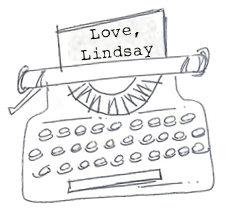











































Those turned out so cute! Might have to try this myself :)
ReplyDeleteHow cute, they are darling! I love the sayings to so fun!
ReplyDeleteCarlee,
ladybirdln.blogspot.com
all of them are darling but "Grandmas gonna snap" is my fav. Great job. winks-jen
ReplyDeleteAdorable!!
ReplyDeleteSo cute! Love the Grandma's gonna snap one!
ReplyDeleteADORABLE! So creative! Love this post...thank you for linking up to Whassup Wednesday! Hope to see you tomorrow:)
ReplyDeletexoxokara
lOVE the Grandma's gonna snap. Nice work. You made it look so easy.
ReplyDeleteLaurie
So cute!!!! I'm hosting my first Linky party and would love for you to submit to it!
ReplyDeletehttp://runwithglitter.blogspot.com/2011/03/glitters-first-linky-party_22.html#comments
how do these do n the washing machine?
ReplyDeleteHi Bari!
ReplyDeleteThe directions on the fabric paint bottle say that, after heat setting with an iron, you should handwash or machine wash cool.
I havn't machine washed mine yet - but knowing the craziness of my home, they will get tossed in the hamper before I can remember to pull them out to hand wash them:) So, if I have horrible results from the washer - I will let you all know!
Thanks,
Lindsay
These look fabulous! Thanks for sharing the how-to. I must try this (when I get my silhouette!)
ReplyDeleteLowri
Do use a special kind of paint, or can I just use acrylic?
ReplyDeletewww.laughloveandcraft.com
This is fantastic!!! The "Grandma's gonna snap" t-shirts are hilarious.
ReplyDeleteTo LrSchwtz:
ReplyDeleteFor this project, I did specifically use Fabric Paint - it comes in a bottle the same size as acrylic paint, and costs about $3. However, acrylic paint is permanent (I know because I have accidentally stained clothes with it!), and in small amounts, I bet you could use it. I think the benefit of fabric paint is that it is softer - so if you are doing large areas, it will not dry as hard and stiff as acrylic paint might? There may be other benefits...
But using acrylic paint is probably worth a try! Especially if you can get some cheap shirts that you dont mind messing up on:)
All of these shirts are great!! I especially love the shirt your daughter made - it was brilliant to let her paint around the stencil. Thanks for sharing these!! One more reason to want a Silhouette! :)
ReplyDeleteokay, this is all new and wonderful to me but i have to ask what freezer paper is??? is there a machine involved in this process? thanks!
ReplyDeleteI'm a new freezer paper addict myself. Your shirts turned out awesome. Love the one with the camera... Is that camera something you found online or did you purchase it in the Silhouette store? I have purchased several cameras from the Silhouette store and haven't found one that was exactly what I was looking for yet but I'm loving yours. I would also be interested in the tracing tutorial. I haven't mastered that yet.
ReplyDeleteI have tried using the trace tool and even following the Silhouette instructions, think I am doing something incorrectly. Would love to havea step-by-step instructions from you.
ReplyDeleteI'm not understanding how freezer paper could work....guess I will just have to try it! Thanks for the idea and instructions!
Ohh! LOVE the camera shirt. Have just spent over an hour searching for a decent one--love the lens and detail of yours. Do you mind sharing where it came from?!
ReplyDeleteWhere did you get the plain grey t-shirts? Excellent! They are so cute!
ReplyDeletevery nice collection..i like it.. Some more t-shirts over at cheap funny shirts
ReplyDeleteCan you share the actual picture you used to cutout for the camera? I've been looking for one and never find one as good as this.
ReplyDelete