A HUGE Thank you to my dear husband who got the machine for me (aka, let me choose my own gift) for Christmas!!
I was inspired by the House of Smiths blog, who also put subway art on her mixer...
I picked my favorite words, a few fun fonts, arranged them just so, and voila!
My words filled about an 8" x 6" space - and were pretty easy to smooth right over the top of the mixer.
I love the way it looks in the kitchen! I'm pretty proud of it - even though I still have a lot to learn on this fancy Silhouette machine:)
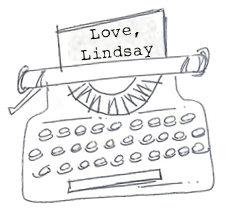

























That is a great use, LOL! I love it! (would drive hubby crazy, and to be honest he uses the kitchen more, but... I see possibilities).
ReplyDelete~Kimberlee
www.TheSpunkyDiva.com
This is so adorable!! I think I might copy the idea for my kitchen. I have a cover over it now but this would be worth leaving it out for show! Thanks for the idea!
ReplyDeletesuper cute
ReplyDeleteDo you have the file for this, and would you be willing to share? I really like this one, you did a great job!
ReplyDeleteConnie,
DeleteI haven't been able to track down the correct file for this :( Sorry about that. Even if I did though, if you don't have the same fonts, I'm not sure it would work. Quick instructions to make your own: In the silhouette software: Type out all your words each in their own text box. Choose a few fonts you like and use one of those few as you arrange the words. Start to arrange them vertically and horizontally into a rectangle area that will fit on your kitchen aid. Stretch and shrink the words by hand as you work through them -- you can even adjust the letter spacing to make things fit. Add little images to fill in gaps. Good luck!
I used a very similar svg and cut everything out in a shiny metallic Silver permanent vinyl with my Cricut. Also not long after I bought myself one, and I was still learning. My Mixer is also Classic Black and the silver words look so awesome on it. Thank you for sharing the idea so that others can know they can personalize their Kitchenaid Mixers, too.
ReplyDelete